Discover the power of the BarTrack Hub for wholesalers
The BarTrack HuB is where you as a wholesaler can manage all your settings. In the BarTrack HuB, you determine how you want to receive orders, manage orderers and easily add or update item information.
Moreover, you can add and manage your customers' stock locations, print order stickers and get insight into various statistical information. With the BarTrack HuB, you have all the tools at your fingertips to increase efficiency and optimize your inventory management.
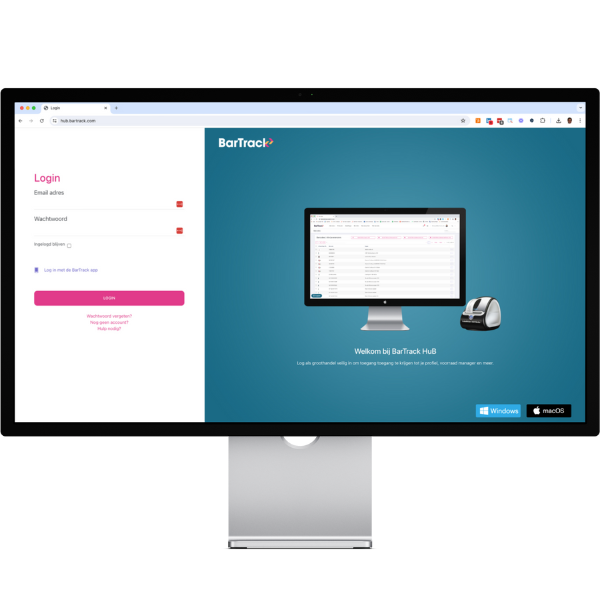
You decide how to implement BarTrack
 Link your ERP system
Link your ERP system
In the BarTrack HuB, wholesalers can easily set up ERP links. We support multiple linking methods to ensure seamless integration. This allows you to work efficiently and take full advantage of BarTrack's functionalities.
 Item management
Item management
In the BarTrack HuB, you can easily add and manage item information from your wholesaler. Also import the image URLs for each item, so that your items are professionally presented to the orderers who place their orders through BarTrack.
 Orderer management
Orderer management
In the BarTrack HuB, you can easily approve order requests from new order takers or add order takers yourself. Select the language of the new order taker so that all communication is flawless. Track the ordering behavior of each order taker, giving you insight into their purchasing patterns.
BarTrack inventory manager
Get full control and complete insight into your inventories with the BarTrack StockManager. With its complete and intuitive dashboard, the BarTrack StockManager gives you a detailed numerical and graphical representation of your inventories across all locations of all your customers, as well as insight into the movement of all your products. This makes your stock management warehouse and inventory administration more manageable.
✓ Control of inventory levels at all locations
✓ No more obsolete and dead stock
✓ Real-time visibility into lead times, order frequencies and numbers

Manage your article information in the BarTrack HuB
As a wholesaler, BarTrack HuB allows you to easily manage your item information using several methods. You can simply upload a CSV file or synchronize article information. We also support Channable and offer the option for a direct link via our API.
In addition, if you are a wholesaler connected to 2BA and the ordering party has linked their 2BA account, the item information is automatically updated. Thus, as a wholesaler, you don't have to do anything and everything stays up-to-date.

Manage your orderers in the BarTrack HuB
In the BarTrack HuB, you can easily add orderers. After adding, the orderer will immediately receive an email with instructions to activate his account, prepared in your selected language. Track the messages the buyer receives after completing their order and easily resend them if the message did not arrive.
Moreover, you can view detailed statistics to gain insight into the ordering behavior of your orderers, allowing you to work more efficiently and increase customer satisfaction.

Reviews from
our customers
We like to let our customers speak for themselves. The experiences about working with BarTrack that they share with us inspire us to get better every day. Read reviews from satisfied customers and how BarTrack has made their inventory management and ordering processes, smarter, faster and more efficient.
Printing your own order stickers
With constantly changing inventories, BarTrack offers the solution to order directly from any location by simply printing your own order stickers. This functionality is available for both order takers and wholesalers. Suitable for any format and printer, such as Zebra, Dymo or on A4. This helps in tracking and improving your logistics inventory management.
.jpg?width=600&height=371&name=Printen%20(support%20pagina).jpg)

160+ wholesalers
affiliated
With BarTrack, customers can order from all of these wholesalers. As a wholesaler, are you still missing a connection? Then join BarTrack to receive orders through our platform and meet new order takers.
By joining, you extend your reach and make it even easier for customers to order from you!







-1.jpg?width=432&height=347&name=BarTrack%20-%20Frits%20Thasing%20(Technische%20Unie)-1.jpg)

