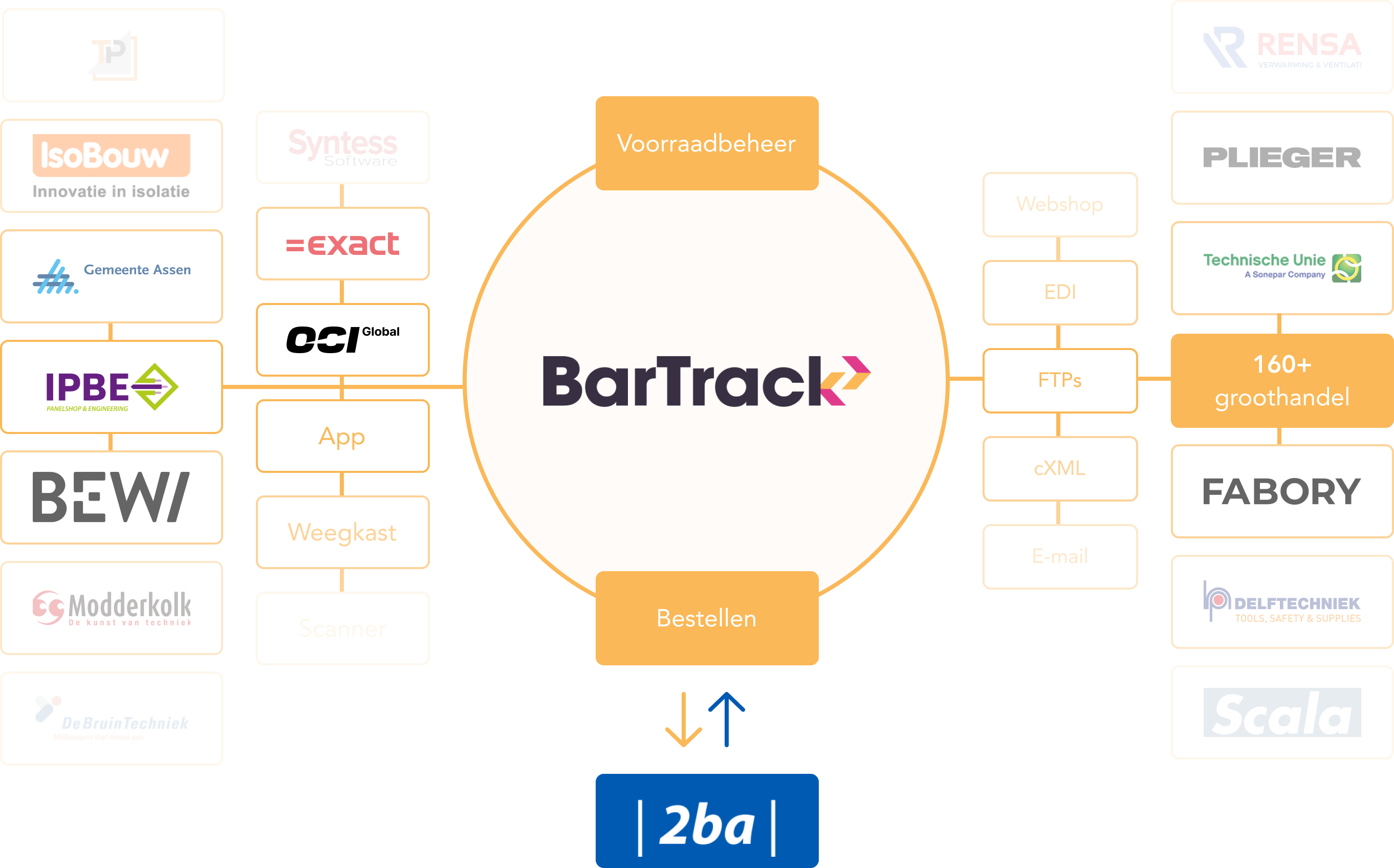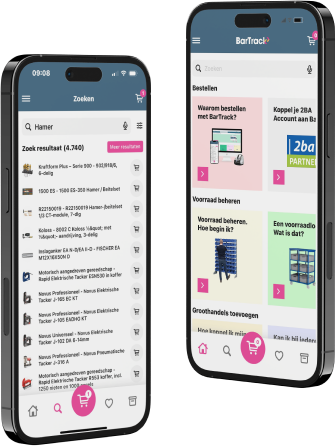The BarTrack platform can be accessed in several ways.
All functionalities and settings can be accessed and managed on BarTrack for Web.
The most important functionalities and settings, including ordering, are also accessible via the BarTrack Mobile App.
%201.png?width=200&height=144&name=2BA-logopartner%20(1)%201.png) By linking your 2BA account to BarTrack, you will always see current product, stock and price information from all 160+ 2BA wholesalers in your account. In BarTrack Support, we explain exactly how to link accounts.
By linking your 2BA account to BarTrack, you will always see current product, stock and price information from all 160+ 2BA wholesalers in your account. In BarTrack Support, we explain exactly how to link accounts.
To use the 2BA integration you need a 2BA account and an upgrade to BarTrack Professional.
4. Find an item in the app
Find an item and tap it to open the item information. Then tap the name of the wholesaler you want to order the item from.

5. Place the Order Sticker
Stick a sticker where you keep the item in stock, such as in your warehouse or van.

6. Connect the item to the Order Sticker
Tap the grey link-icon at the top of the screen and scan the QR code on the order sticker to link the item to it. After linking, the icon turns pink.
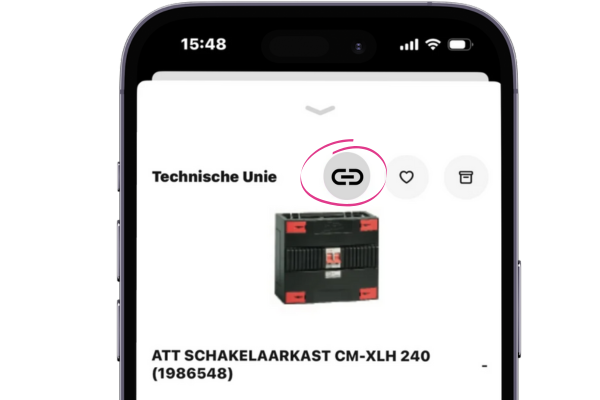
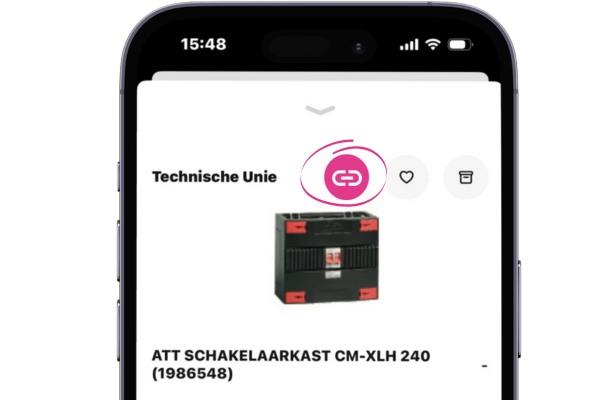
7. Scan and Order
You are now ready to order this item by scanning Order Stickers with the BarTrack app. You can link unlimited Order Stickers to items to order smarter, faster and error-free from now on.

Go BarTrack Professional
 Project Ordering
Project Ordering
With BarTrack Project Ordering, you assign purchases to projects when ordering. No more figuring out invoices after the fact and maximum control over your project budgets.
Go Professional
BarTrack Project Ordering
With BarTrack Project Ordering, you assign purchases to your projects when you order. You will never again have to sort out invoices afterwards to allocate your purchases to your projects and you will have maximum control over your project budgets. Choose the BarTrack Professional package and spend your time on the things you are really good at.

BarTrack Team Ordering
Order together with various colleagues and never miss out again. With the Team Ordering option, different colleagues can order via BarTrack, after which the person in charge finalizes and sends the collected orders to all the wholesalers with one push of a button. Choose the BarTrack Professional package and make ordering a team effort.

2BA integration
With a BarTrack Professional package, you easily link your 2BA account to BarTrack. This gives you access to the complete 2BA database with 26 million items from more than 160 wholesalers that you can order directly through BarTrack. Choose the BarTrack Professional package and leverage the power of the 2BA link.
%201.png?width=500&height=360&name=2BA-logopartner%20(1)%201.png)
Go BarTrack Professional
 2BA integration
2BA integration
With BarTrack Professional, you link your 2BA account for seamless data exchange of product info with 2ba.
Go Professional
BarTrack integrations
In addition to linking your 2BA account, the BarTrack Professional package offers other powerful integrations. One is the integration with Exact for Construction to easily book materials on your projects. Integration of solutions like weighing cabinets and hand scanners are also available in the BarTrack Professional package making it and solution for every situation.