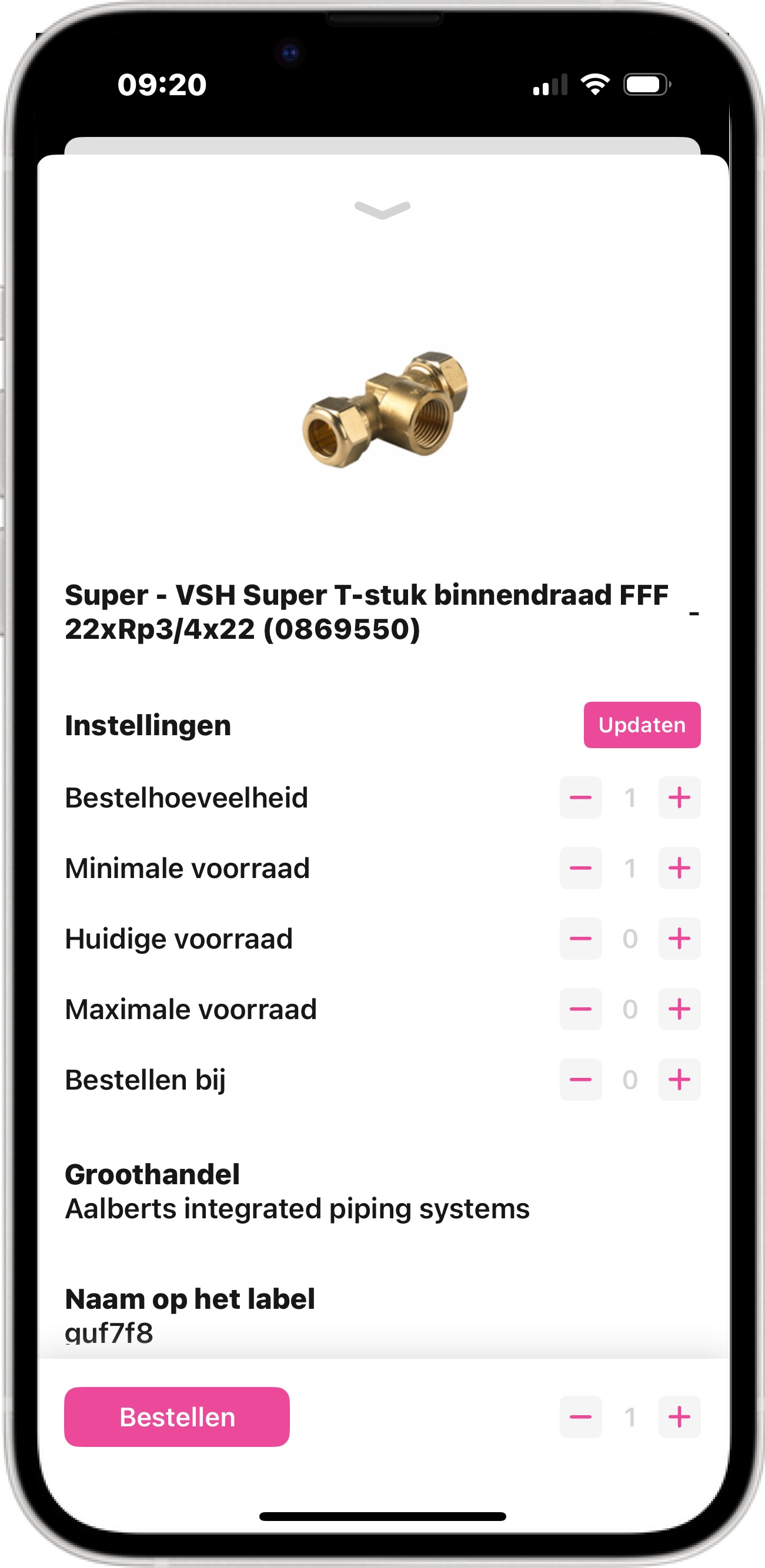The BarTrack platform can be accessed in several ways.
All functionalities and settings can be accessed and managed on BarTrack for Web.
Main functionalAll functionalities and settings are also accessible via the BarTrack Mobile App.
To set up and manage your BarTrack environment, we recommend you start in BarTrack for Web.
After that, you can very easily manage your inventory and order through the BarTrack Mobile App.
1. Select your wholesalers
Indicate which wholesalers you will order at with BarTrack. You do this by logging in to BarTrack for Web and selecting your wholesalers in the list. Is there a wholesaler missing? Then you can easily add it yourself. In the Support item 'Manage Wholesalers' we explain exactly how to do this.

2. Create your stock locations
Create your stock location(s). This could be anything, such as a cupboard, a rack, a drawer unit or work bus. By logging in to BarTrack for Web you can very easily create all your stock locations. In the Support item 'Create stock locations' we explain exactly how to do it.

Go BarTrack Professional
 Unlimited Stock Items
Unlimited Stock Items
With BarTrack Starter, you manage up to 500 stock items. Upgrade to BarTrack Professional for an unlimited number of stock items.
Go Professional
4. Print your barcode stickers
Now print your barcode stickers for all stock items and stick them on the stock locations to manage your stock very simpel with BarTrack. You can print barcode stickers on a variety of sizes and printers. Single stickers on e.g. Dymo or Zebra label printers, or several at once on e.g. Avery A4 sticker sheets. In the Support item "Print Barcode Stickers" we explain exactly how to do this.
.jpg)
5. Manage your inventory
You are now ready for efficient inventory management at all your stock locations. By simply scanning the barcodes on the barcode stickers of all the items that need to be ordered, from all your wholesalers mixed together, you collect orders super fast and error-free to replenish your stock. In addition to scanning barcodes, you can also manually search for items and add them to your order. Once everything is added, you complete the order and the orders are collected by supplier and sent to them.

Go BarTrack Professional
 Team Inventory Management
Team Inventory Management
With BarTrack Starter, one user can manage inventory. Make inventory management a team effort with an upgrade to BarTrack Professional.
Go Professional
BarTrack VoorraadManager
De BarTrack VoorraadManager geeft je volledige controle en compleet inzicht in je al voorraden op al je locaties. Het complete en intuïtieve dashboard, biedt je een gedetailleerde cijfermatige en grafische weergave van je voorraden over alle locaties heen, evenals inzicht in de bewegingen van al je voorraadartikelen, afkomstig van al je groothandels.
✓ Controle over de voorraadniveaus op alle locaties
✓ Geen incourante en dode voorraad meer
✓ Real-time zicht op doorlooptijden, bestelfrequenties en -aantallen

Print your extra barcode stickers
With constantly changing inventories, BarTrack offers the solution to order directly from any location by simply printing your own order stickers. Suitable for any size and printer, such as Zebra, Dymo or on A4. In the Support item 'Print Barcode Stickers' we explain exactly how to do this.
.jpg?width=1747&height=1080&name=Printen%20(support%20pagina).jpg)
Go BarTrack Professional
 2BA integration
2BA integration
With BarTrack Professional you link your 2BA account for a seamless data exchange of product info with 2BA.
Go Professional
Team Inventory Management
Manage inventory together with multiple colleagues at all inventory locations. With the Team Inventory Manager, a team of colleagues can manage stock orders in the BarTrack Mobile App and on the online BarTrack Platform. Choose the BarTrack Professional package and make inventory management a team effort.

BarTrack Integrations
Link your 2BA account to BarTrack for instant access to up-to-date product information from more than 160 wholesalers. This integration simplifies the ordering process, eliminates the hassle of logging into multiple platforms and ensures efficient data exchange. Benefit from real-time updates and automatic orders, saving time and minimizing errors. With BarTrack and 2BA, inventory management becomes easier and more efficient than ever.
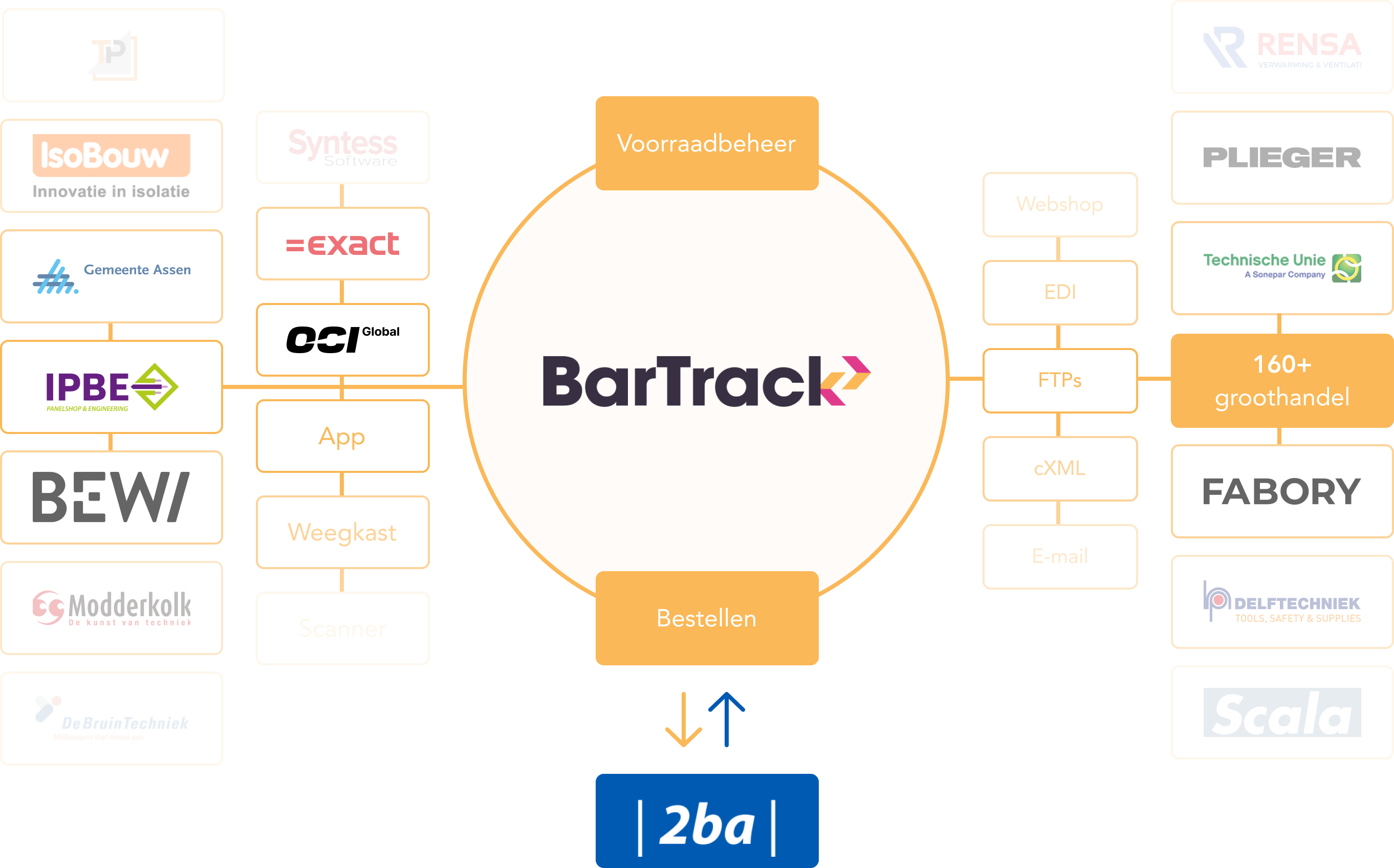
Go BarTrack Professional
Make the switch to BarTrack Professional and optimize your inventory management to improve the efficiency of your business processes. With an upgrade to BarTrack Professional, you can manage an unlimited number of stock items and unlock valuable features such as 'Manage Stock Together'. In addition, you can take advantage of powerful BarTrack integrations with, for example, 2BA and Exact for Construction.