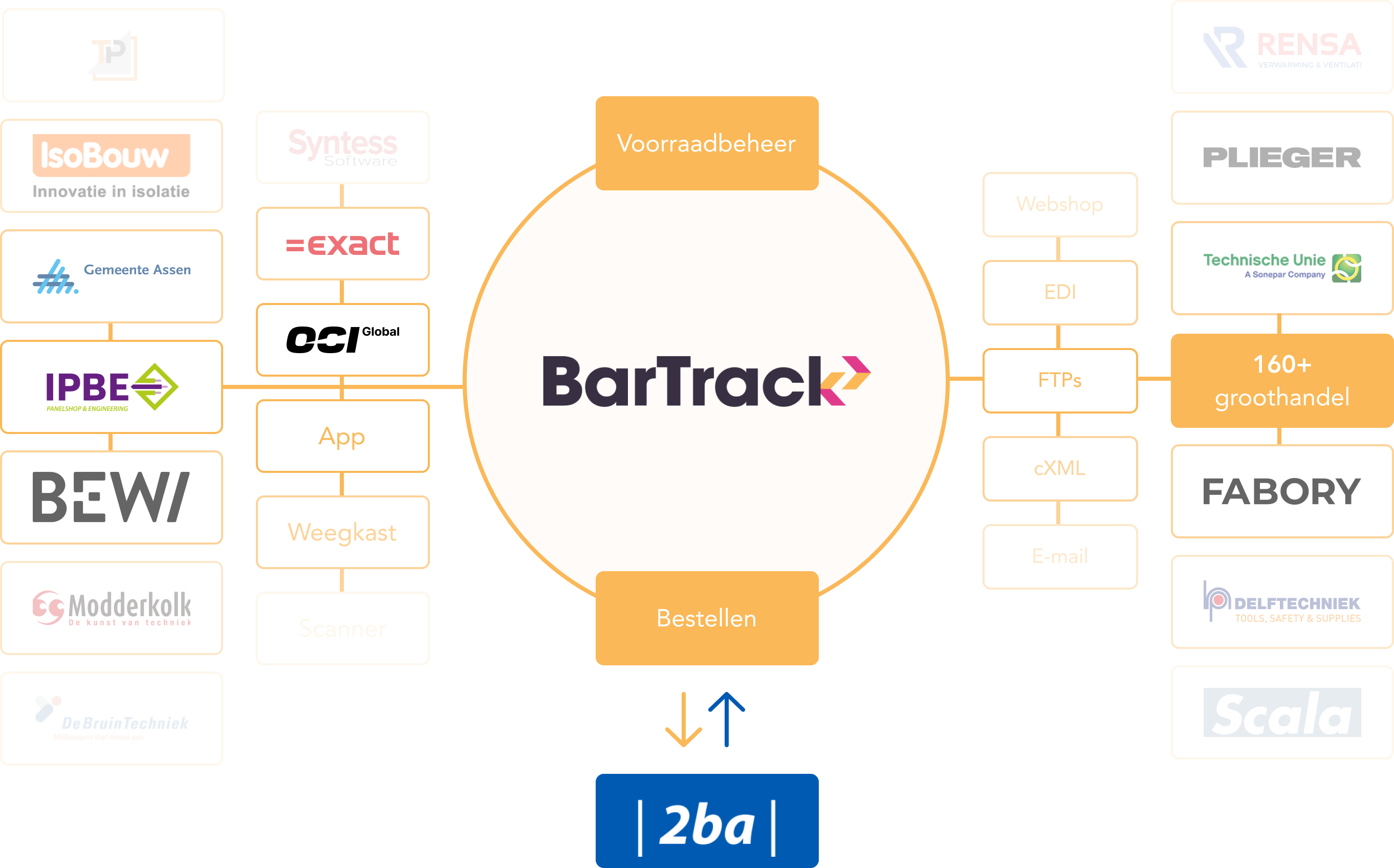The BarTrack platform can be accessed in several ways.
All functionalities and settings can be accessed and managed on BarTrack for Web.
The most important functionalities and settings, including ordering, are also accessible via the BarTrack Mobile App.
3. Search, scan and order
Search for an item in the BarTrack app, or scan a product's barcode or an order sticker to order it. In the Support item “Ordering with BarTrack,” we explain exactly how to do it.

Go BarTrack Professional
 Project Ordering
Project Ordering
With BarTrack Project Ordering, you assign purchases to projects when ordering. No more figuring out invoices after the fact and maximum control over your project budgets.
Go Professional
BarTrack Project Ordering
With BarTrack Project Ordering, you assign purchases to your projects when you order. You will never again have to sort out invoices afterwards to allocate your purchases to your projects and you will have maximum control over your project budgets. Choose the BarTrack Professional package and spend your time on the things you are really good at.
BarTrack Team Ordering
Order together with various colleagues and never miss out again. With the Team Ordering option, different colleagues can order via BarTrack, after which the person in charge finalizes and sends the collected orders to all the wholesalers with one push of a button. Choose the BarTrack Professional package and make ordering a team effort.
Print your own order stickers
To make ordering even easier, for example if there is no barcode on an item, you can print your own order stickers in your BarTrack for Web. You can print order stickers on all kinds of formats and printers. Single order stickers on e.g. Dymo or Zebra label printers, or several at a time on e.g. Avery A4 sticker sheets. In the Support item “Order sticker printing” we explain exactly how to do it.
.jpg)
Go BarTrack Professional
 Team Ordering
Team Ordering
BarTrack Starter allows one user to order through BarTrack. Make ordering a team effort with an upgrade to BarTrack Professional.
Go Professional
2BA integration
With a BarTrack Professional package, you easily link your 2BA account to BarTrack. This gives you access to the complete 2BA database with 26 million items from more than 160 wholesalers that you can order directly through BarTrack. Choose the BarTrack Professional package and leverage the power of the 2BA link.
Go BarTrack Professional
 2BA integration
2BA integration
With BarTrack Professional, you link your 2BA account for seamless data exchange of product info with 2ba.
Go Professional
BarTrack integrations
In addition to linking your 2BA account, the BarTrack Professional package offers other powerful integrations. One is the integration with Exact for Construction to easily book materials on your projects. Integration of solutions like weighing cabinets and hand scanners are also available in the BarTrack Professional package making it and solution for every situation.
Go BarTrack Professional
Make the switch to BarTrack Professional and optimize your ordering processes and increase efficiency. With an upgrade to BarTrack Professional you unlock valuable features such as Ordering Together and Project Ordering. In addition, you can use powerful integrations with, for example, 2BA and Exact for Construction.






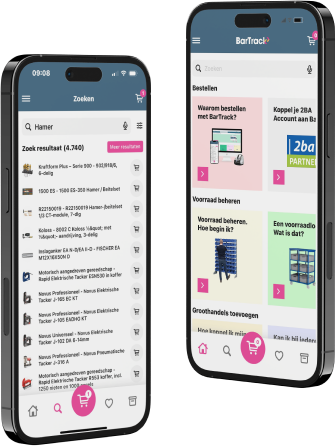

.png)




.jpg?width=600&height=400&name=Integraties%20(600%20x%20400%20px).jpg)